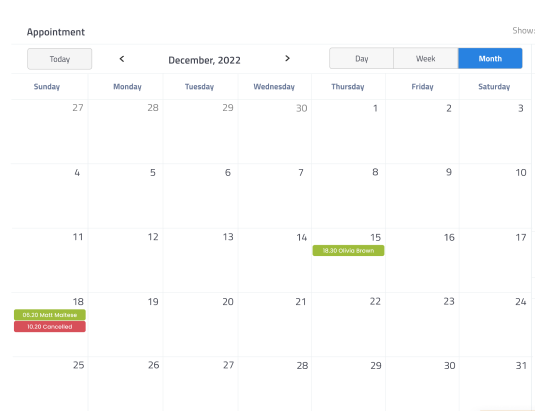
Assign a different colour to each office
You can manage all your appointments in a single schedule. Each office can have a different colour to give you a quick view of your appointments for the day, the week, or the month.
Daily, weekly, or monthly view
Select the period of which you want to view all the scheduled appointments and organise them in a simple manner
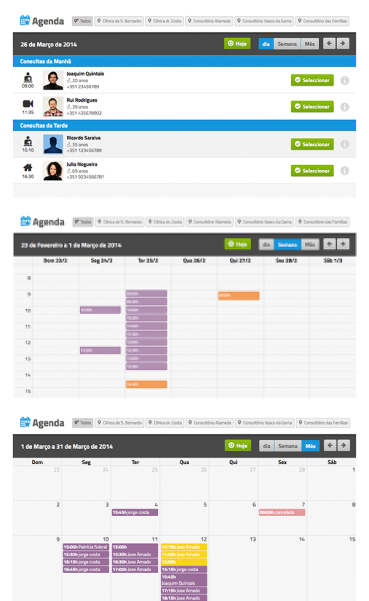
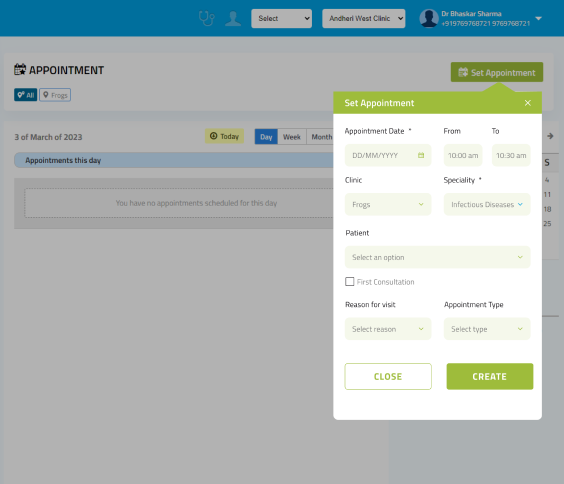
Appointments by our patients
As biometric data, you can aso closely monitor the evolution of the patient’s vital data over time, without having to contact the patient to ask for updated measurements.
Management of scheduled appointments
Change any scheduled appointment whenever needed, without needing to create new appointments.
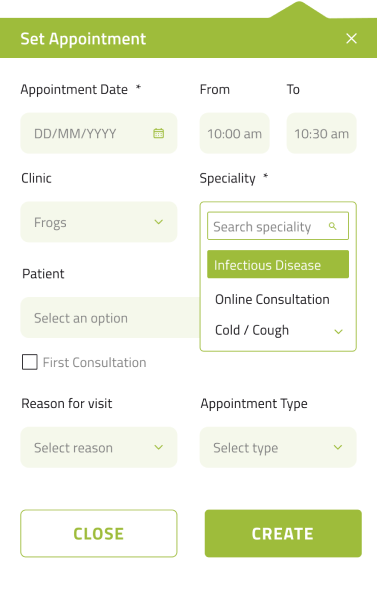
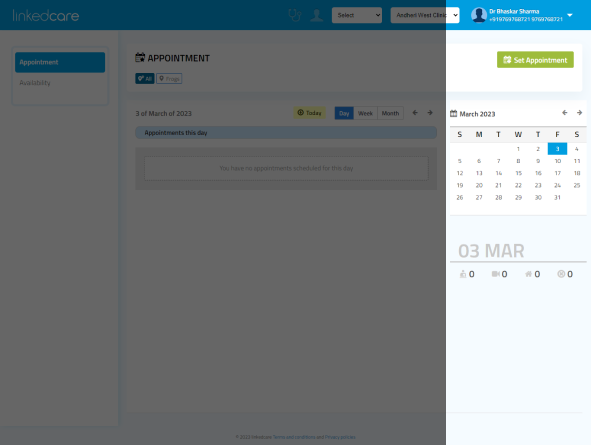
Quick Navigation Calendar
Select the day you want to view on the monthly calendar, for access to a summary of events and the types of scheduled appointments, as well as details of appointments that have been cancelled.
Automatic patient alerts when any change is made to an appointment
You can automatically notify your patients by email of any changes made in their appointments
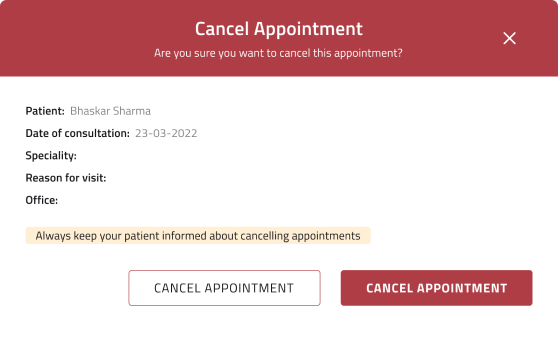
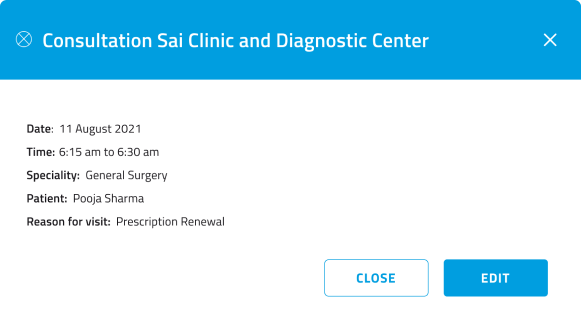
View on the agenda appointments made by patients
Whenever a patient makes an appointment through the mylinkedcare account this is immediately noted on your calendar, which automatically updates all scheduled appointments for each office
Lets you note on the agenda available appointment slots for patients to directly fill in their appointments
Note on the agenda your available appointment slots for the periods of time you choose
Set the length of time during which you will give appointments at the selected location, with the flexibility to set longer ‘first appointments’
Choose the types of medical appointments available for a given slot of time: in person, video or home visit, as well as the corresponding medical speciality
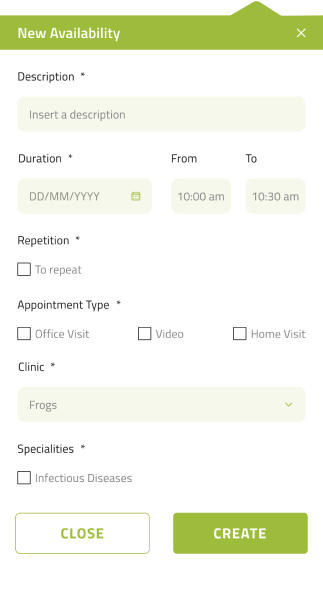
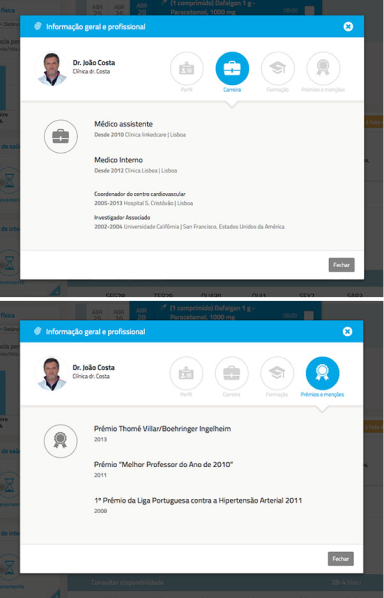
Doctor Profile
Distinguish yourself by filling your profile with general public and professional information.

